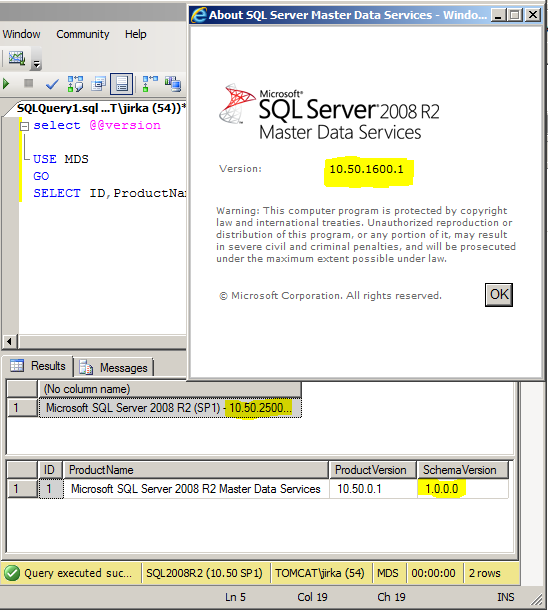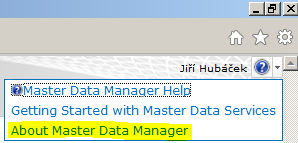Do you have Master Data Services deployed? Have you applied Service Pack 1 for Microsoft SQL Server 2008 R2? Did you know that Cumulative Patches and Service Packs contain updates for MDS but update wizard has to be started separately?
Problem
When you apply CU updates or Service Packs neither MDS database nor web application are updated.
Instance after SP1 applied.
It makes sense because with MDS database IIS site needs to be updated as well hence you have to do it manually. Funny fact is when you request Cumulative Patch you are able to download CU per partes …
… there is no such option for Service Pack.
Neither there is no mention MDS update is included at SP’s archive nor have you to install update manually.
Solution
Download Service Pack 1 from Microsoft website: http://www.microsoft.com/en-us/download/details.aspx?id=26727
I have applied Service Pack for SQL services and shared components before MDS update. I don’t think it is prerequisite but I would do it my way.
Before update processes perform a full and transactional backup of your MDS database, make sure there is not any maintenance running at MDS database and stop IIS website to keep users out.
At application server – where your MDS frontend is installed extract Service Pack package by WinRAR or just simply launch the package. It will extract archive at drive root into temporarily folder. Navigate through the extracted content to \1033_enu_lp\x64\setup\ and launch masterdataservices.msi which will update MDS binaries.
Click next, next, next …
After installation Master Data Configuration Manager is launched. Navigate to Databases click Select Database and connect to your database.
Configuration manager will tell you that your database requires upgrade.
No reasons to hesitate click Upgrade Database. After upgrade process open your MDS website to check its version.
And yes …
Just for sure let’s check database model version. Launch Microsoft SQL Server Management Studio and paste following code:
USE MDS --your MDS' database name
GO
SELECT
*
FROM
mdm.tblSystem
Check whether schema version is 1.0.7.0
And that’s it!